Loan Disbursement
Loan Disbursement is the process by which a leander releases approved loan funds to a borrower, making the money available for use.
The loan disbursement can happen all at once, as in full disbursement, which is automatic when posting the loan, when the mode of disbursement is set to Full Disbursement.
Partial Disbursement means an approved loan is availed in stages through the loan disbursement process.
Loan Disbursement Process
The loan disbursement process starts during the loan application process, where the disbursement choice has to be set to Partial Disbursement.
To do this, find the select field, as in the image below and choose Partial Disbursment.
After selecting Partial Disbursement for the loan, make sure that the disbursement amount is less than the applied and/or approved amount, as in below.
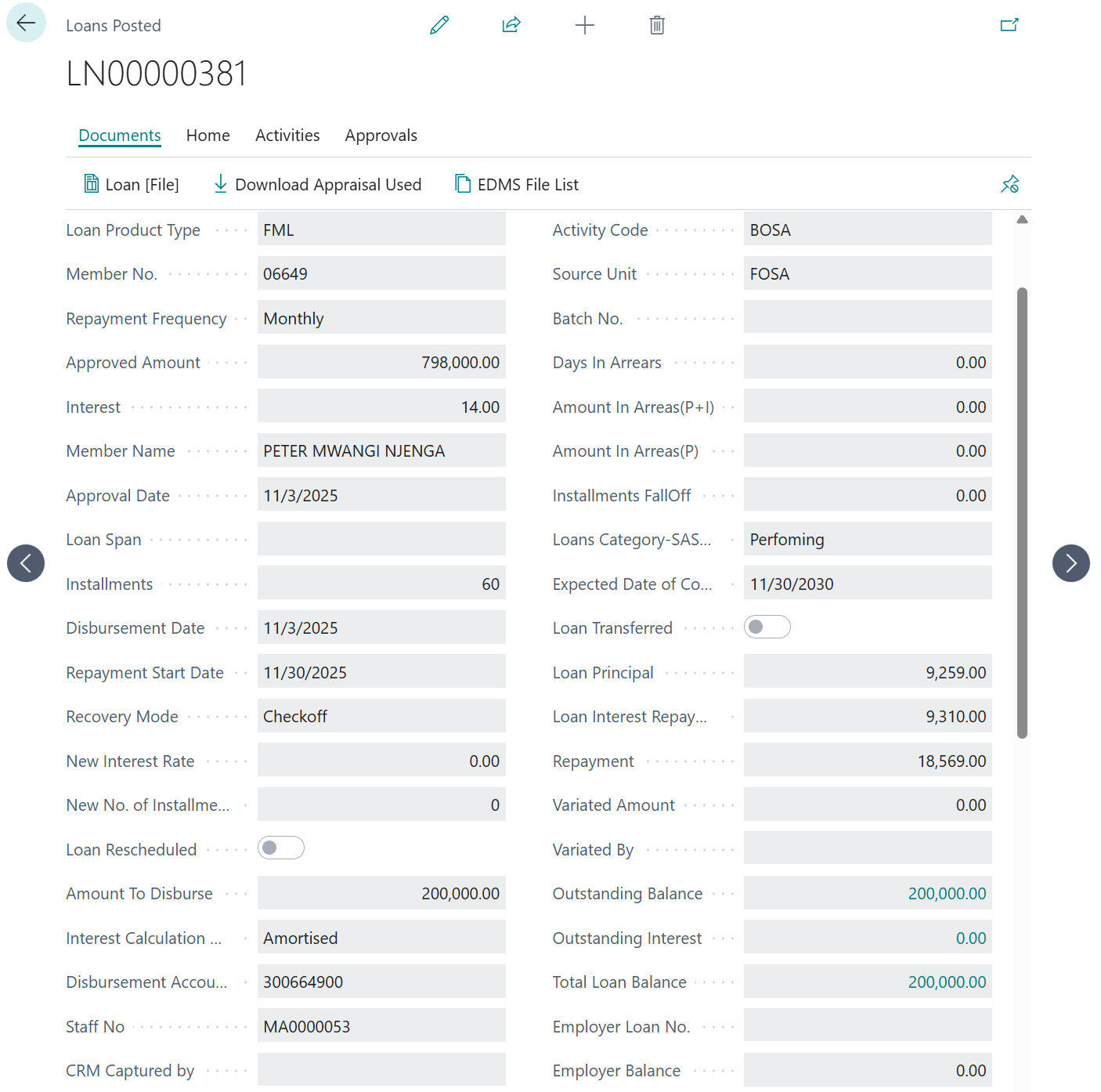
To start the loan disbursement process, navigate to, Loans -> Loan Processing -> Loan Disbursement List.
Click the New button at the top of the page to create a new loan disbursement card.
On the card select:
- The Branch Code - This is the geographical location of the bank, e.g. Nairobi, Kisumu, ...
- The Activity Code - This refers to the BOSA / FOSA categories.
- The Loan Product Type - The loan type of the loan to be disbursed.
- The Subsequent Disbursement - This is whether the initial disbursement has already happened.
- The Disbursement Destination - This is the destination of the funds, e.g Bank, ...
- The Disburse Accounts - This is the bank to which the funds will be transfered.
- The Member No - This is the member whose loan funds are to be disbursed.
- Depending on the choice at the Subsequent Disbursement field, click the Suggest Disbursments if No, and Suggest Partial Disbursements Due if No.
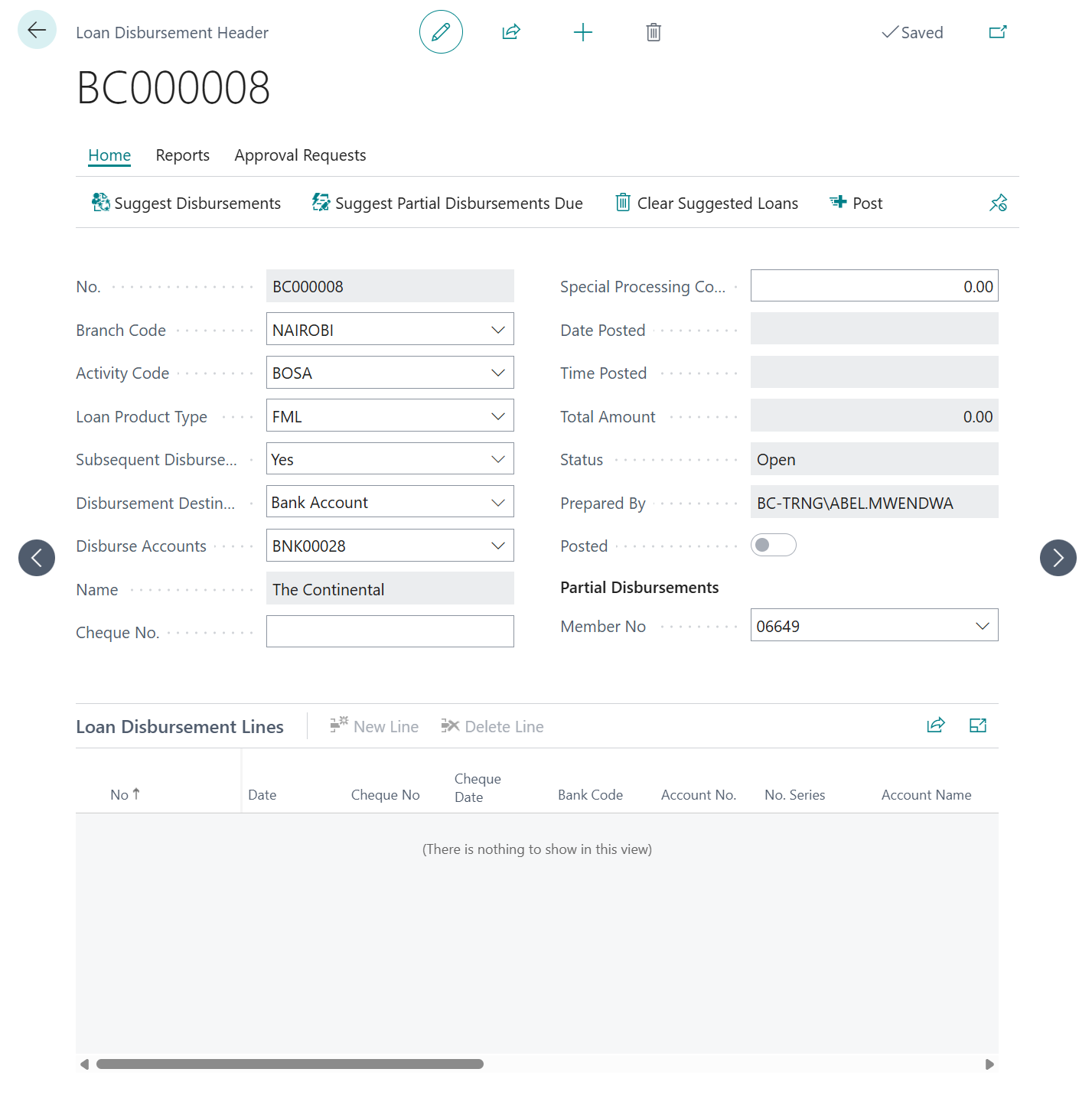
-
On the Reports, click on the Loan Disbursement Schedule and generate this report.
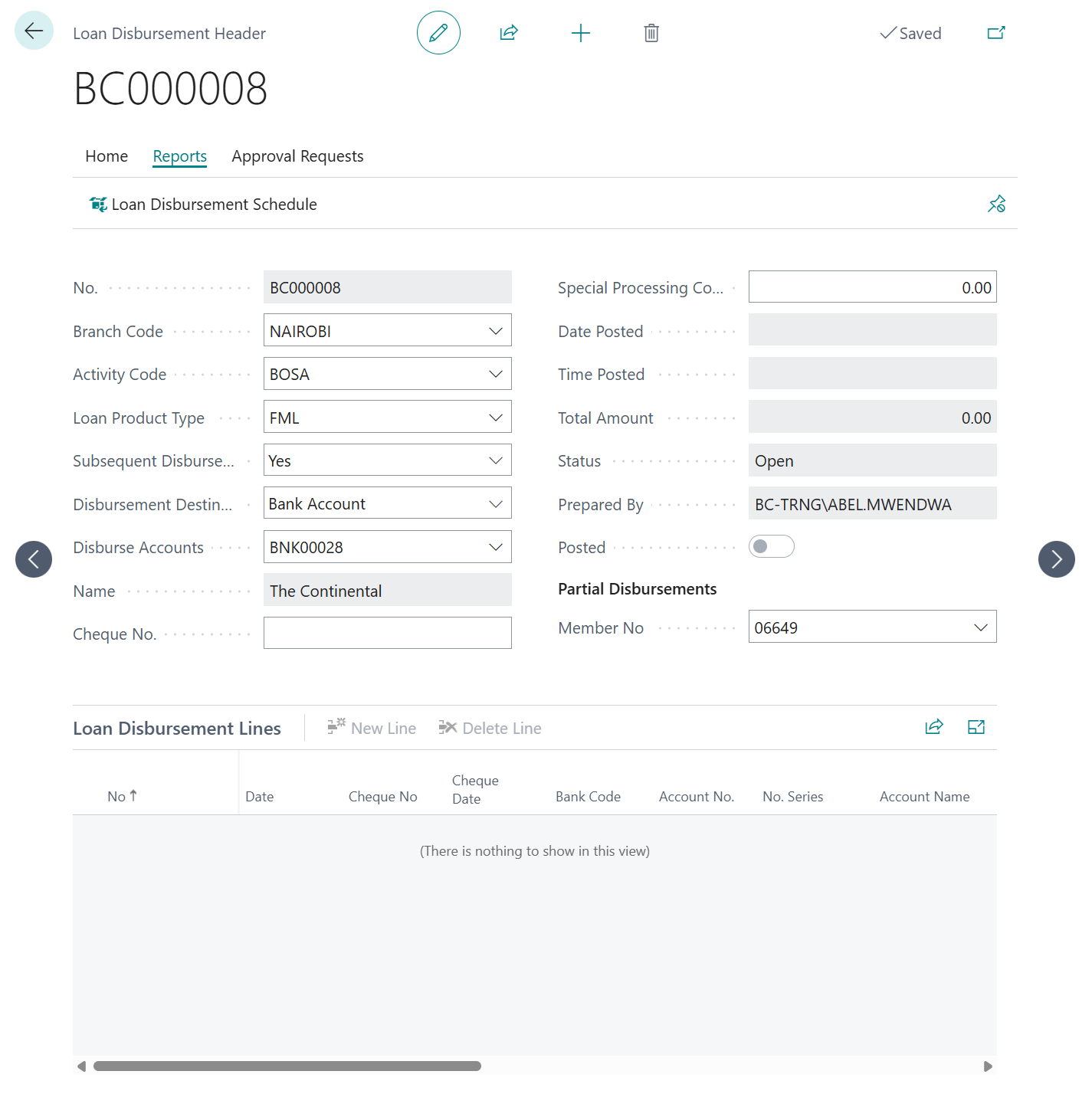
-
Send an Approval Request.
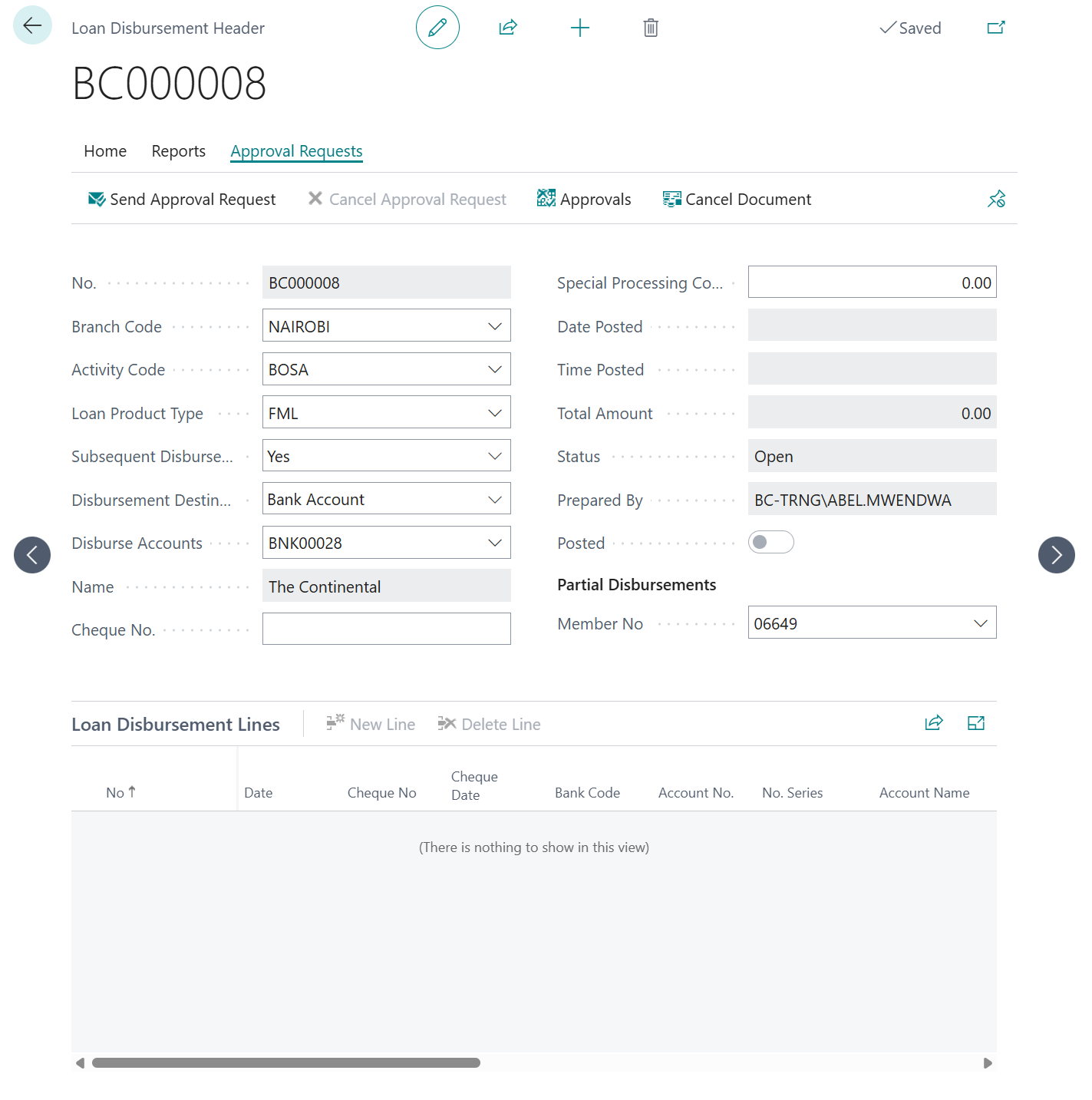
Once approved, the Posting can now be done.